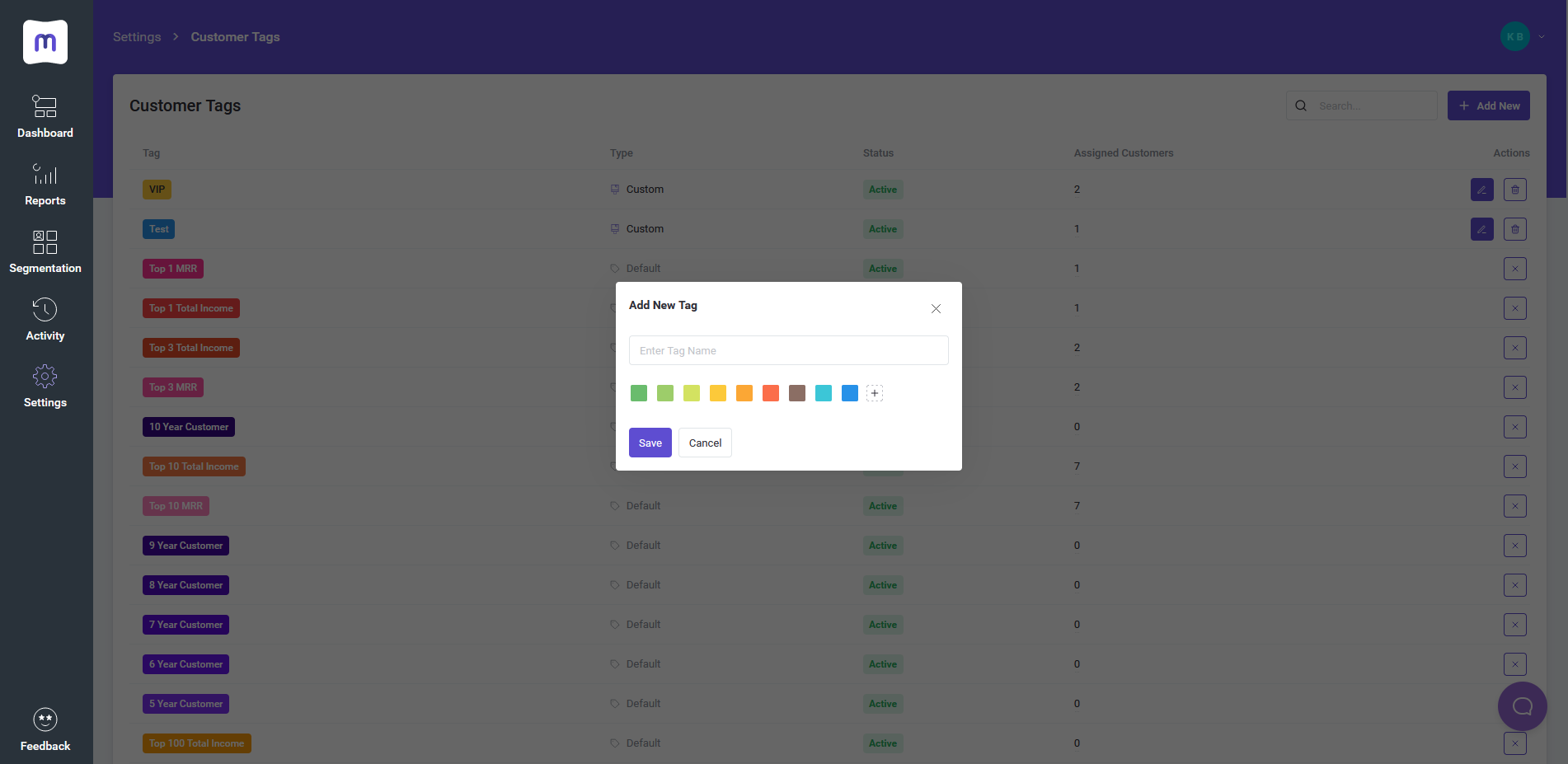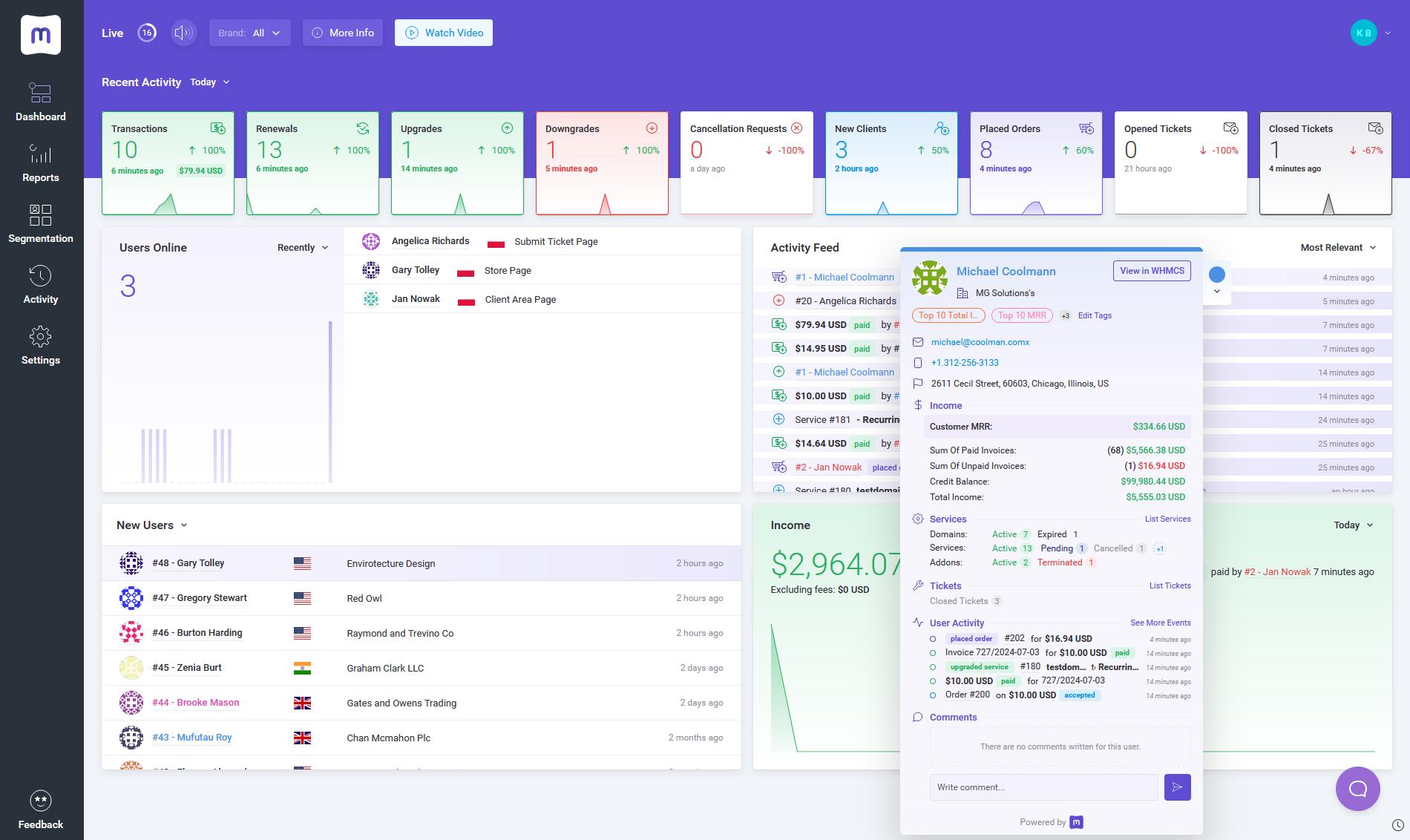In the regular pattern of data analytics, there is time for exploring options, and there is time for putting them into action. Today we celebrate the successful finale of the latter by introducing the brand-new version of MetricsCube focused primarily on transforming your everyday WHMCS reporting experiences with new, advanced dynamics. Remember, success loves speed – so keep your eyes open, your actions focused, and your business will undoubtedly respond with long-lasting growth.
Dynamic Multicurrency Conversion
Managing financial operations can be complex as is, all the more for international companies managing daily transactions in various currencies. Knowing well that kind of hassle, we have equipped our reports with support for on-the-fly conversion of different currencies into a preferred one.
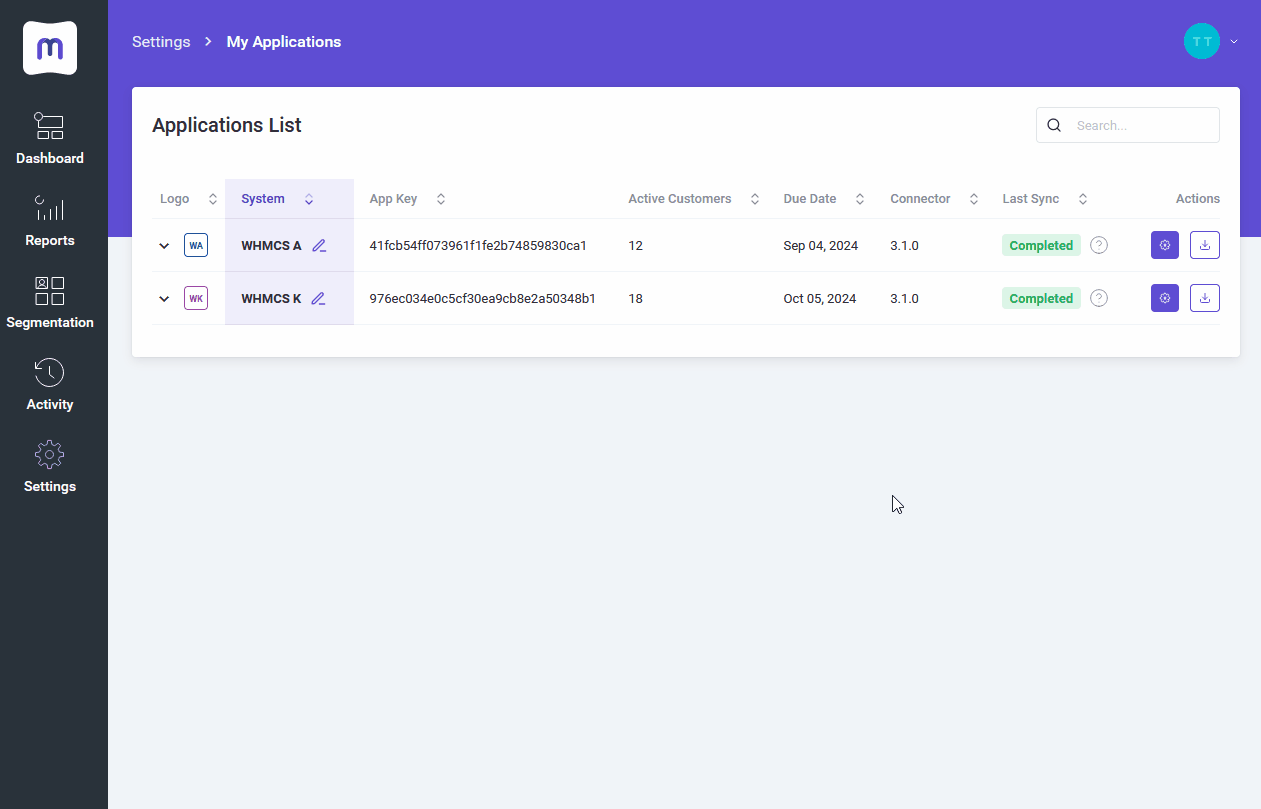
Need to display reports in different currencies for each of your applications? MetricsCube can handle that effortlessly.
The process takes place both during daily synchronization of data received from your WHMCS, and when processing real-time data updates on any new activities that occur in your platform. This feature considerably simplifies financial reporting by providing a conveniently unified view regardless of the number of currencies involved.
Learn more at our Documentation
How would you like to gain an immediate insight into your customers’ status? The opportunity allowing you to e.g. quickly identify clients with the highest Monthly Recurring Revenue (MRR) or those generating the most income has just been enabled thanks to tags that are now dynamically assigned to users according to their completed transactions. This not only provides you with critical knowledge of your customers’ behaviors, but also lets you optimize your marketing strategies toward most revenue-oriented and economically attractive undertakings.
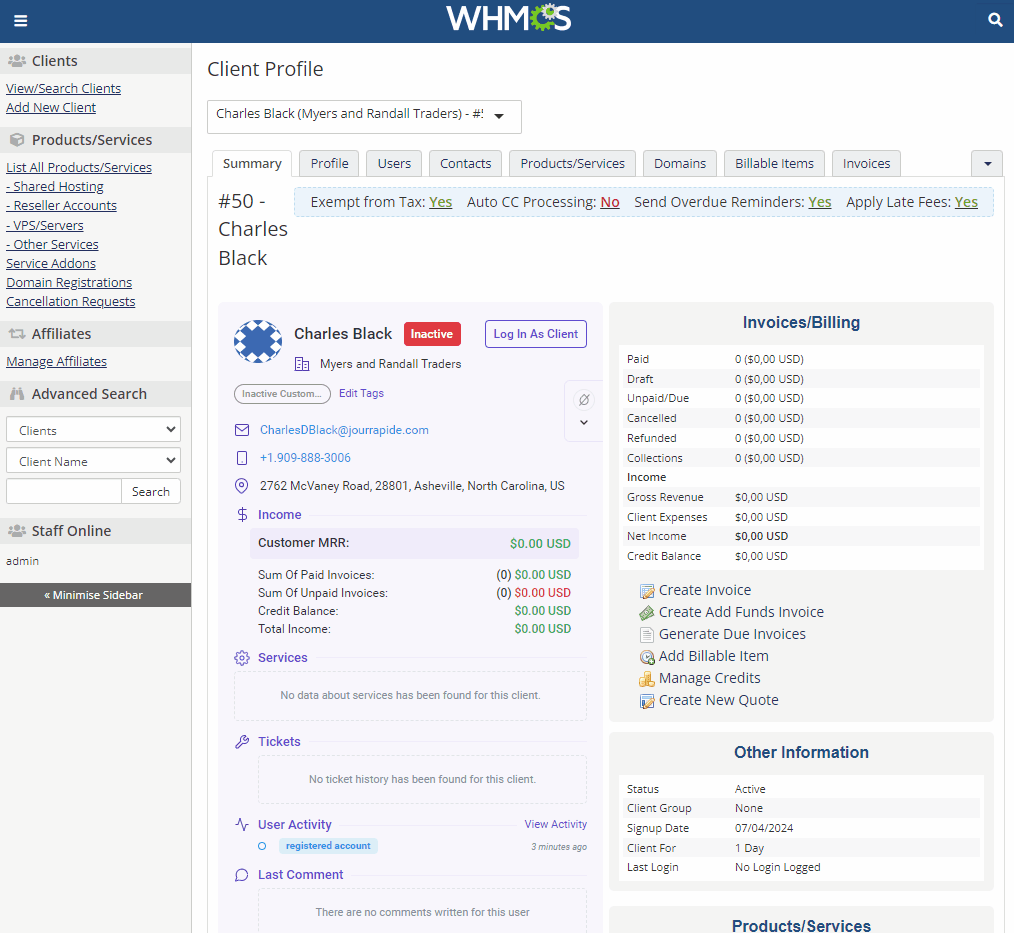
An active user of your products or one who may need a little extra encouragement? Now you can tell at a glance.
Moreover, to make managing tags even easier, the option to add new tags is now available not only through the customer widget but also directly in the Customer Tags section.
Learn more at our Documentation
…and then some more dynamics!
As much as we are excited to spread the highly awaited news on this brand-new release, there’s just no way that one article can cover all the threads if we were to lay them out in detail. Let us then offer you a brief preview into the remaining new features, starting with the extensively refreshed customer widget, which is now available not only through the means of MetricsCube Connector For WHMCS but also directly in the MetricsCube application.
Among other important bits of fine-tuning, you can spot:
- Friendly email reminders for clients to ensure uninterrupted access to MetricsCube
- Countless enhancements to various reports
- UI improvements for mobile devices
Do you need a strategic ally in your everyday business analysis endeavors? You don’t have to look far – MetricsCube is within easy reach, helping you refine obtained data into actionable insights that are likely to fuel your success. And, the shape of the newly released version stands every chance of fitting in with your business priorities even better!